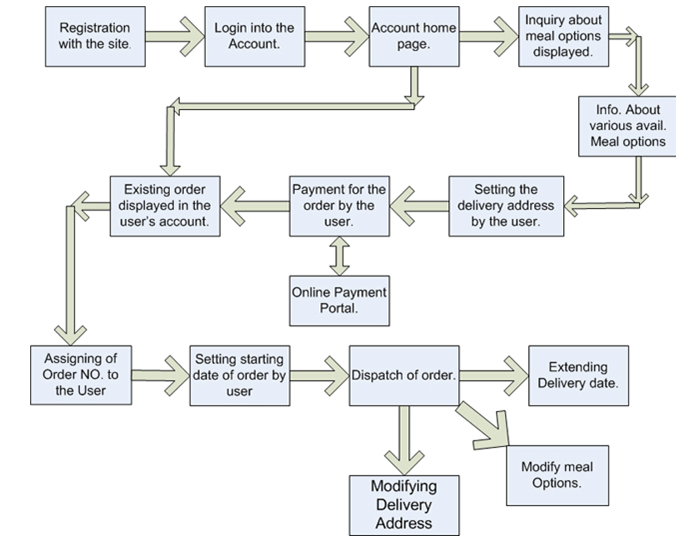Learn “Work Integrated Learning IT – WA-II”
Work Integrated Learning IT – WA-II
Learning objectives
After studying this unit the students will be able to:
- Understand the various work areas where the students can fit themselves after having working knowledge of movie editing tools, java script and html.
- List various domains in which students can use their acquired skills to cater the needs of the market.
- List various projects in different domains which can be developed by the students using java script, html and movie editing tools.
- List out detailed requirements of a typical project which can be considered to develop a project for a typical business domain.
Introduction
Now a days, there is a huge demand of software developer in the market to build various web applications catering the customer needs. In order to develop web application, the student must be exposed to web applications development tools such as Java script, HTML, movie editing tools etc. There are different domains such as Education, Planning, Finance, Media, Marketing, Advertising, Medical etc. in which students can use their acquired skills of movie editing tools, javascript and html for development of web applications.
Resource requirement
Hardware: A computer system loaded with Windows Operating System. Software: JDK, movie editing tools, browser like Internet Explorer, Mozila, Google Chrome etc.
E1.Identification of Work Areas
Different Web applications can be developed by the students in different work areas to cater the varying needs of market. List of Work areas are as follows, which are indicative and not exhaustive in nature:
- Education Domain
- Banking Domain
- Insurance Domain
- Hospitals Domain
- Retail Chain Business
- Advertising Agencies
- Media Business
- Advertising Business
- Marketing Business
- Supply Chain Business
E2. Work Experience
The student can have working exposure in the above mentioned work areas, where he would get an opportunity to develop various web applications. The list of web applications, which the student can develop are mentioned below:
- Development of web based online order application for a Restaurant
- Development of web based Mock Test application
- Development of web based Online Stores application
- Development of web based reservation application for TirathYatra
- Development of web based reservation application for hotel rooms
- Development of web based reservation application railway ticket
- Development of web based Application for managing advertising agency
- Development of web based application for managing placement agency
- Development of web based application for managing blood bank.
E3. Typical Requirements for Online Order Application for a Restaurant
There is an Indian cuisine Chilly Restaurant based in the Australia. Chilly restaurant allows its customers to order their meals online. Chilly restaurant offers a wide variety of Indian cuisine. Chilly restaurant provides its customers with the option of ordering any meal of the day online for a period of 30 days providing them delivery service and modifiable delivery dates and address. Thus proves to be an aid to the working professionals allowing them to order meals at their work place or at home.
Customer’s View
- A website through which a customers could order Indian meals online. The web application should have a product gallery of various meals and packages offered by Chilly restaurant.
- Costumers would first have register and login to place their orders.
- Customers could select the meal option from the menu, containing description about the delicacies on offer and price.
- Each meal would have options such as modification in delivery address, date and the choice of package.
- User could select desired meal type i.e. veg. or non-veg. and would have to provide required Delivery date, Delivery time. The website also gives the option of modifiable dates if the person is leaving for a vacation.
Administrator’s View
- Login
- The admin is required to login into the account to make required changes or modification as desired to manage.
- Today’s management
- Today’s management includes view of orders queued for the day .Includes detailed view of order type, area and menu.
- It also includes an option where the admin could modify the menu or add specialties for the day.
- User management
- User management includes the option provided to the user to delete, ban or enable any user registered with the site.
- Admin also has the option for changing the password of the user if admin desires to do so.
- Area management
- Area management provides admin the option of editing, deleting or adding and area to provide service in.
- Area management also allows to modify packages available in a specific area.
- Package management
- Package management involves creation of new package or managing existing package.
- It also contains the option of modifying time slots for availability of packages in a certain area.
- Order management
- Order Management enables the admin to view orders according to mode of payment i.e. by cash on delivery/visit or online payment.
- Order Management also enables the admin to view orders categorized according to date , area ,name ,email id ,order no..
Similarly, requirements of other web applications can be collected from the organizations for whom applications are to be developed.