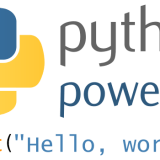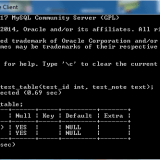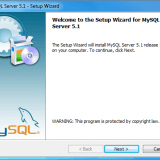Home »
E-Books »
Archive by category "Educational Software"
Python is an easy-to-lean yet powerful object oriented programming language. it is a very high level programming language yet as powerful as many other middle-level not so high-level languages like C, C++, JAVA etc. Though Python language come to being in early 1990’s yet it is competing with ever-popular language such as C, C++ JAVA etc. in popularity index. although, it is not perfect for every type of application, yet it...
Continue reading »
October 12, 2015 evirtualguru_ajaygourEducational Software2 Comments
About CodeBlocks Code::Blocks is a free C++ IDE built to meet the most +demanding needs of its users. It is designed to be very extensible and fully configurable. Download Code Blocks Features Highlights: · Open Source! GPLv3, no hidden costs. · Cross-platform. Runs on Linux, Mac, Windows (uses wxWidgets). · Written in C++. No interpreted languages or proprietary libs needed. · Extensible through plugins Compiler: · Multiple compiler support:...
Continue reading »
May 15, 2015 evirtualguru_ajaygourEducational SoftwareNo Comment
Here some useful Education Applications available in Android platform. These applications provide some extraordinary features for study through mobile or tablet. Today Android operating system covers 70% mobile phones all over the world. Android based cell phones comes in range from Rs. 2000/- to Rs. 55000/- in India. So, these applications can be run all big or small android based mobile phones. Which students can’t...
Continue reading »
May 2, 2015 evirtualguru_ajaygourEducational SoftwareNo Comment
Today Technology change rapidly, Computer system become more and more accurate and fast. In this addition today 64 bit & 128 bit computers systems become common for all. These systems are much faster and accurate compare old 16 bit & 32 bit computer systems. But these changes also bring some troubles. Turbo C++ is not support or run in 64 bit or 128 bit Computer Systems. This is the common problem, Thousands...
Continue reading »
April 17, 2015 evirtualguru_ajaygourE-Books, Educational Software1 Comment
Download Software: Turbo C++ Windows 4.5 Software. How to Run Turbo C++ Windows 4.5 Software ? Step-1- After Successfully installation of the software go to start menu, click at Turbo C++ 4.5 folder under All Programs option. Step-2-Then Click Turbo C++ Option from various other options. Step-3- After Turbo C++ Option well designed window appears on computer screen, click file option and then click new ( for create new program). Step-4-Create...
Continue reading »
April 17, 2015 evirtualguru_ajaygourE-Books, Educational Software4 Comments
Go to the Windows Start menu, choose Run, type mysql -u root -p, and press Enter. The program will then prompt you for the password. When the MySQL, Monitor starts, it provides its own prompt. At this prompt (mysql>), you type commands used to create tables, explain tables, insert data, select data, and so on. Get used to ending your commands with a semicolon (;) because it’s...
Continue reading »
May 13, 2014 evirtualguru_ajaygourComputer Science, E-Books, Educational Software, PHP Tutorials, SQLNo Comment
When using MySQL with PHP, you’ll issue the same types of commands, only within the context of the PHP code. Starting MySQL To start MySQL manually, go to the Windows Start menu, choose Run, type c:\Program Files\MySQL\MySQL Server 5.6\bin\mysql-nt.exe And press Enter. The MySQL process will now be running in the background. you can now connect to MySQL and create database and tables. Creating a Test Database Before going any further, you...
Continue reading »
May 13, 2014 evirtualguru_ajaygourComputer Science, E-Books, Educational Software, PHP Tutorials, SQLNo Comment
MySql is the database of choice for a vast majority of Web developers who use PHP, because of its efficiency and ease of use. Plus, MySQL is free and runs on multiple platforms, and its documentation sis superb. When using MySQL and PHP, it’s easiest to install MySQL first, because during the PHP installation and configuration processes, you must tell the PHP configuration script that you plan to use MySQL, in order to activate...
Continue reading »
May 12, 2014 evirtualguru_ajaygourComputer Science, E-Books, Educational Software, PHP Tutorials, SQL3 Comments