Download Turbo C++ Windows 4.5 Software for Computer Science Class 11 and 12 , CBSE
Download Software: Download C++ Windows
Turbo C++ Windows 4.5 Software.
How to Run Turbo C++ Windows 4.5 Software ?
Step-1- After Successfully installation of the software go to start menu, click at Turbo C++ 4.5 folder under All Programs option.
Step-2-Then Click Turbo C++ Option from various other options.
Step-3- After Turbo C++ Option well designed window appears on computer screen, click file option and then click new ( for create new program).
Step-4-Create new program in window screen.
Step-5-After that go to debug menu click run (or ctrl+f9).
Step-6- If no error during compilation program will execute properly on computer screen.
Step-7- After successfully execute program click file option then go to save as option, save program desired place.
Happy Programming.


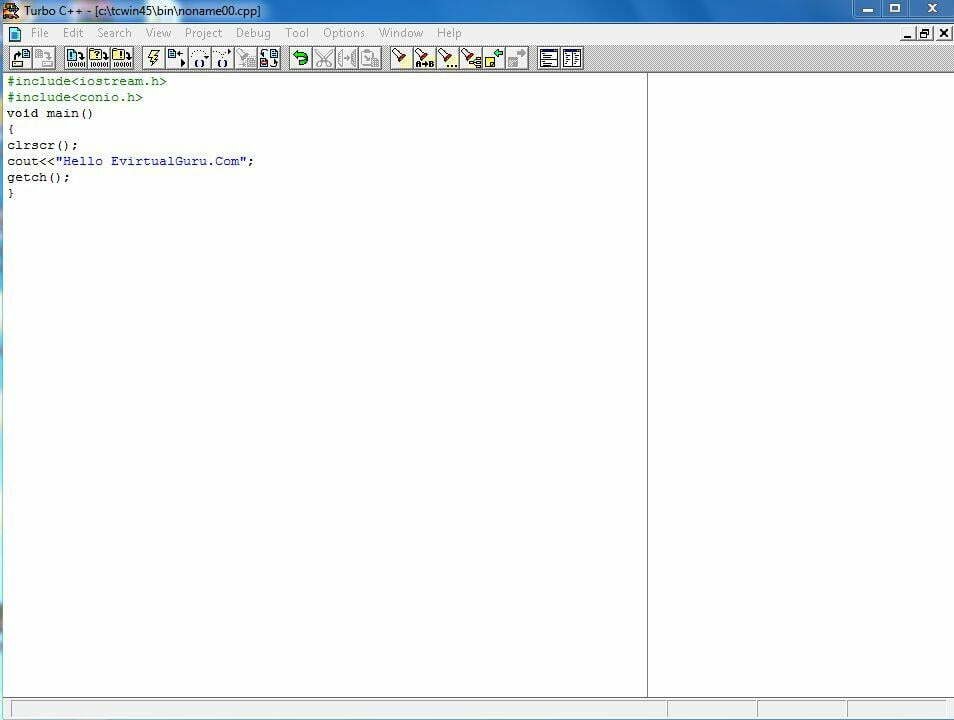

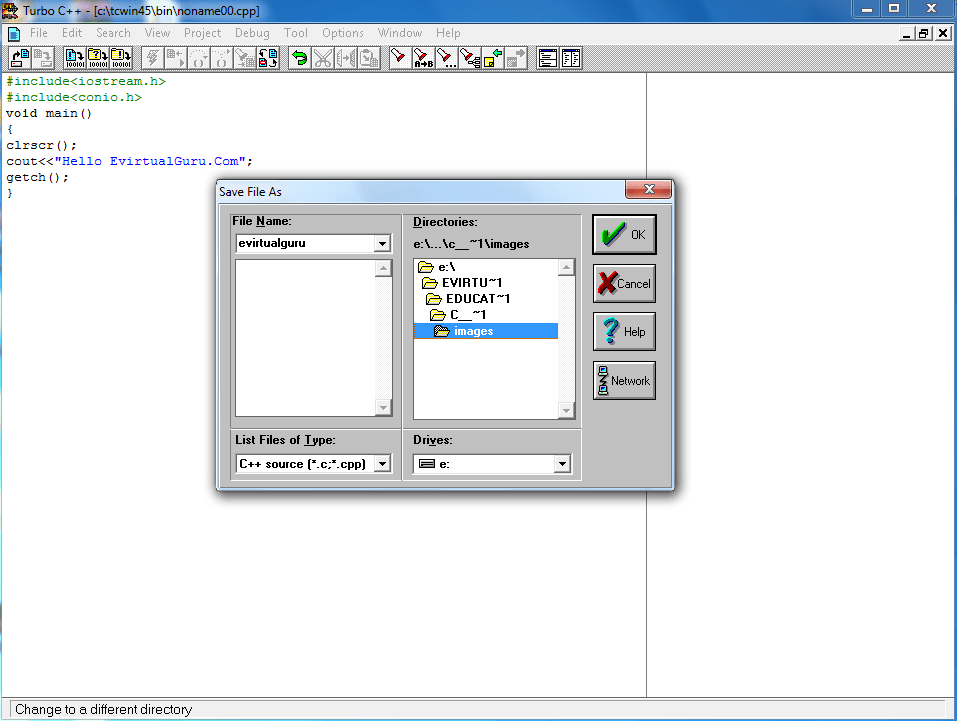






















It’s my
thanks
Thank you very much for presenting this data about download turbo C windows 4,5 software for computer science class 11 and 12 CBSE. it’s known how to get approved but what are the next steps after getting the approval… Wonderful information, thanks a lot for sharing kind of content with us… great post!
Thank you for sharing with us such a knowledgeable post. I really needed something like this. I will have read once again. I am very glad to find this post.