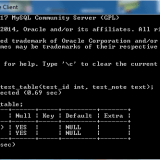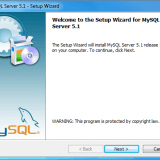Home »
Posts tagged "E-Books" (Page 2)
Today Technology change rapidly, Computer system become more and more accurate and fast. In this addition today 64 bit & 128 bit computers systems become common for all. These systems are much faster and accurate compare old 16 bit & 32 bit computer systems. But these changes also bring some troubles. Turbo C++ is not support or run in 64 bit or 128 bit Computer Systems. This is the common problem, Thousands...
Continue reading »
April 17, 2015 evirtualguru_ajaygourE-Books, Educational Software1 Comment
Download Software: Turbo C++ Windows 4.5 Software. How to Run Turbo C++ Windows 4.5 Software ? Step-1- After Successfully installation of the software go to start menu, click at Turbo C++ 4.5 folder under All Programs option. Step-2-Then Click Turbo C++ Option from various other options. Step-3- After Turbo C++ Option well designed window appears on computer screen, click file option and then click new ( for create new program). Step-4-Create...
Continue reading »
April 17, 2015 evirtualguru_ajaygourE-Books, Educational Software4 Comments
Go to the Windows Start menu, choose Run, type mysql -u root -p, and press Enter. The program will then prompt you for the password. When the MySQL, Monitor starts, it provides its own prompt. At this prompt (mysql>), you type commands used to create tables, explain tables, insert data, select data, and so on. Get used to ending your commands with a semicolon (;) because it’s...
Continue reading »
May 13, 2014 evirtualguru_ajaygourComputer Science, E-Books, Educational Software, PHP Tutorials, SQLNo Comment
When using MySQL with PHP, you’ll issue the same types of commands, only within the context of the PHP code. Starting MySQL To start MySQL manually, go to the Windows Start menu, choose Run, type c:\Program Files\MySQL\MySQL Server 5.6\bin\mysql-nt.exe And press Enter. The MySQL process will now be running in the background. you can now connect to MySQL and create database and tables. Creating a Test Database Before going any further, you...
Continue reading »
May 13, 2014 evirtualguru_ajaygourComputer Science, E-Books, Educational Software, PHP Tutorials, SQLNo Comment
MySql is the database of choice for a vast majority of Web developers who use PHP, because of its efficiency and ease of use. Plus, MySQL is free and runs on multiple platforms, and its documentation sis superb. When using MySQL and PHP, it’s easiest to install MySQL first, because during the PHP installation and configuration processes, you must tell the PHP configuration script that you plan to use MySQL, in order to activate...
Continue reading »
May 12, 2014 evirtualguru_ajaygourComputer Science, E-Books, Educational Software, PHP Tutorials, SQL3 Comments