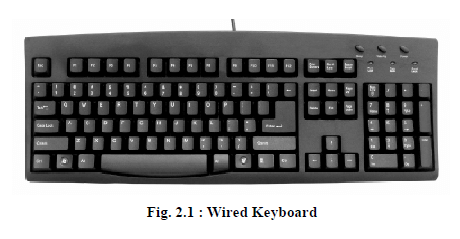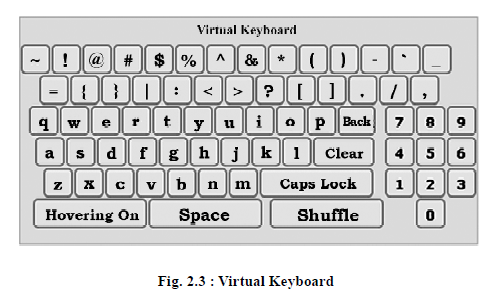Keyboarding- Categories of Keyboards and what is virtual keyboard, for Class 10, Class 12 Stenography Vocational and Data Entry Course
Categories of Keyboards
Keyboards are divided into three main categories based on input method.
These categories are:
Wired keyboards
Wireless keyboards
Virtual Keyboards
Wired Keyboards
A wired keyboard means there is a wire connecting your keyboard to your computer. At the end of the wire is a USB (Universal Serial Bus) or PS/2 (Personal System/2) plug that goes into a port on your computer. Wired keyboards are extremely reliable—there is little that could go wrong with this direct connection.
The one drawback of having a wired keyboard is that your distance is limited between the keyboard and your computer; you can only have your keyboard as far from your desktop or laptop as the wire length. Also, wires can clutter your desktop. If you are looking for something sleek, you might consider a wireless keyboard.
Wireless Keyboards
A wireless keyboard works just like a wireless mouse; you plug a receiver into one of the USB ports on your computer. The receiver then sends a signal to your battery-powered keyboard. Keep in mind, wireless USB keyboards do have a limited range and some must be within the line of sight of your receiver, depending on the type of signal it uses. Also, if your cordless keyboard starts acting sluggish, it probably requires new batteries.
Wireless keyboards present a specific benefit to the consumer. First, wireless USB keyboards reduce wire-clutter on your desk. Also, you aren’t tied to your desk—you can type from your couch, your kitchen table or even while seated on your living room floor! Some keyboards come in a set with a wireless keyboard and mouse. This is an added bonus since computer use is no longer limited to your office.
Virtual Keyboard
When entering confidential data (such as a user name and password at an online store) with a normal keyboard, there is always a risk of this data being intercepted by spyware. Such programs record keystrokes and in this way read information that is entered with a normal keyboard. This information is then sent to the intruder through the Internet.