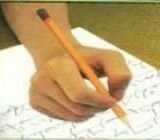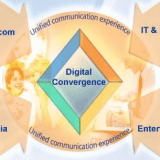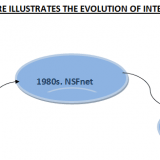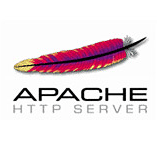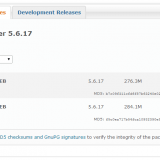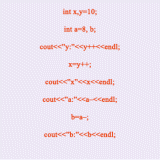80 WPM Dictations New Dictations 80 Words Per Minute Dictations , 5 Minute Tests 1. The Select Committee has done :- 80 Wpm, 5 Minute Test 1 2. National Health Policy:- 80 Wpm, 5 Minute Test 2 3. India relations with Pakistan:- 80 Wpm, 5 Minute Test 3 4. Film industry:- 80 Wpm, 5 Minute Test 4 5. This is indeed a historic day:- 80 Wpm, 5 Minute Test 5 6. One of the greatest barriers:-...
Continue reading »
July 23, 2014 evirtualguru_ajaygourStenography, Visual Guru18 Comments
Let us Begin with a Puzzle: What are the differences among the following? A lecture by Mr. APJ Kalam An Electricity bill Pictures of your childhood A call to your friend A grocery list A staff meeting in marketing department A program in C++ For us, almost of the above items are totally different, but for a computer the above information is same. In a computer, each item is simply...
Continue reading »
June 13, 2014 evirtualguru_ajaygour10th Class, Computer Fundamentals6 Comments
Sh. Kamlesh Kumar (Director Public Instruction (s)) inaugurated the Website named “eVirtualGuru.com” at Kisan Bhawan Sec-35. Chandigarh,31.05.14:Today Sh. Kamlesh Kumar (Director Public Instruction (s)) with Sh. Chanchal Singh (DD-I), Smt. Saroj Mittal (DD-II), Sh. Ram Kumar (DEO), Sh. Sunil Bedi , Smt. Suman Sharma (Assistant Director Vocational Education), Sh. Shiv Kumar (Dy. DEO-II) and Sh Sanjay Kumar Walia, Principal GMSSS-23A , inaugurated the Website named “eVirtualGuru.com” at Kisan Bhawan Sec-35, developed...
Continue reading »
May 29, 2014 evirtualguru_ajaygoureVirtualGuru1 Comment
Evolution of networking started way back in 1969 by the development of first network called Arpanet, which led to the development of internet. ARPANET v The Seeds Of Today’s Internet Were Planted In 1969,When U.S. Department Of Defense Sponsored A Project Named ARPANET(Advanced Research Projects Agency Network). v The Goal Of This Project Was To Connect Computers At Different Universities And U.S. Defense. v Soon, The Engineers, Scientists, Students...
Continue reading »
May 24, 2014 evirtualguru_ajaygourComputer Science, Networking1 Comment
Printer Spooler problem (Printer Spooler does’t support ) is a general problem occurred in Windows Operating System. If you don’t know about right method to resolve it then it will become big problem for you. Because of this problem/error printer and operating system could not connect or could not create bridge between printer and operating system. What is Spooler In computing SPOOL is an acronym for simultaneous peripheral operations on-line. It is a...
Continue reading »
May 23, 2014 evirtualguru_ajaygoureVirtualGuruNo Comment
Because it’s the most popular Web server in use, you might think that Apache is a complicated piece of software. but it’s not difficult at all. Installing Apache for Windows is a simple task, due in great part to the Installation Wizard distributed by the Apache Group Whether you’re using Windows 95,98,2000, XP, NT, Vista or Windows 7-8, the installation process of the precompiled binaries is definitely the way to...
Continue reading »
May 18, 2014 evirtualguru_ajaygourPHP TutorialsNo Comment
The installation process of MySQL 5.6.x (community) on Linux, using the distribution from MySQL AB. if you’re using another flavor of UNIX, download appropriate files and follow the instructions included with the distribution. The recommended installation method for MySQL is with RPM’s. There are several RPM’s that make up a full distribution, but for a minimal installation you need the following ; MySQL-server-VERSION.i386.rmp-The MySQL server. MySQL-client-VERSION.i386.rpm-The standard MySQL client programs. To download these...
Continue reading »
May 17, 2014 evirtualguru_ajaygourComputer Science, SQLNo Comment
Increment and Decrement Operators C++ provides two Unary Operators for incrementing and decrementing variables values by 1. Increment Operator ++ Decrement Operator — These Operators operate on one Operand and used in two modes. 1) Postfix Mode 2) Prefix Mode Postfix Mode: When increment and Decrement operator appear after the operands, the corresponding operation is called Postfix Increment and Postfix Decrement. Postfix increment and decrement are performed on the basis of...
Continue reading »
May 15, 2014 Poonam taprialeVirtualGuru, Programming in C++2 Comments