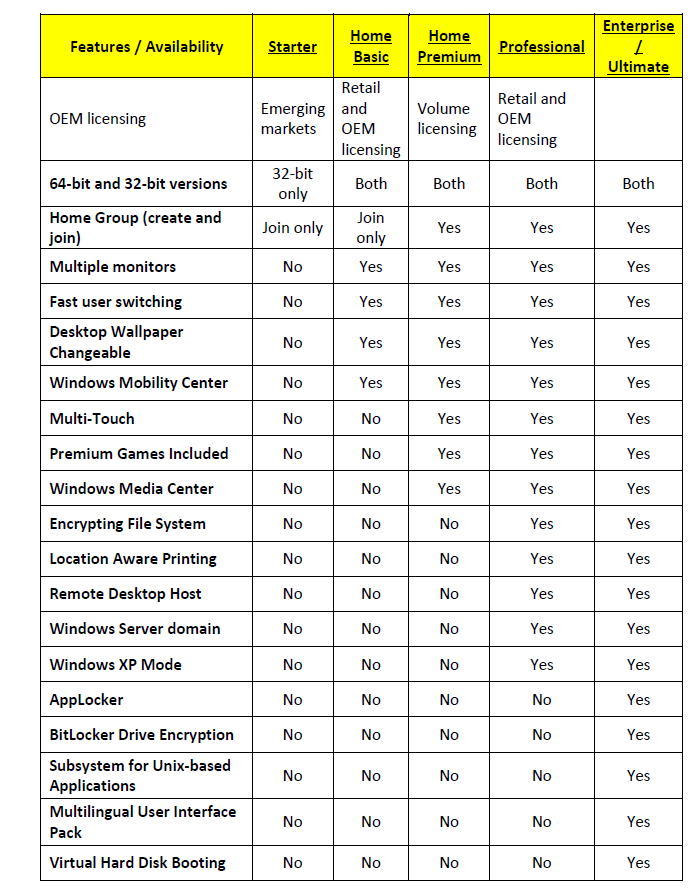Home » Online Computer Education » Learn Computer Organization & Operating System “Windows 7 system requirements ” Lesson 7
Learn Computer Organization & Operating System “Windows 7 system requirements ” Lesson 7
Windows 7 system requirements
If you want to run Windows 7 on your PC, here’s what it takes:
Processor
1 gigahertz (GHz) or faster 32-bit (x86) or 64-bit (x64) processor
RAM
1 gigabyte (GB) RAM (32-bit) or 2 GB RAM (64-bit)
Storage
16 GB available hard disk space (32-bit) or 20 GB (64-bit) Explaining Different
Explaining Different Windows 7 Editions

- Windows 7 is the successor to Windows Vista . Different versions of Windows 7 are :
- Windows 7 Starter
- Windows 7 Home Basic
- Windows 7 Home Premium
- Windows 7 Professional
- Windows 7 Enterprise
- Windows 7 Ultimate
Windows 7 Starter supports very less features so we can say that the first version of Windows 7 is Home Basic . Each version of Windows 7 is slightly different and offers different options. The majority of consumers will choose Windows 7 Home Premium, and most businesses choose Windows 7 Professional .
Features of different versions of Windows 7