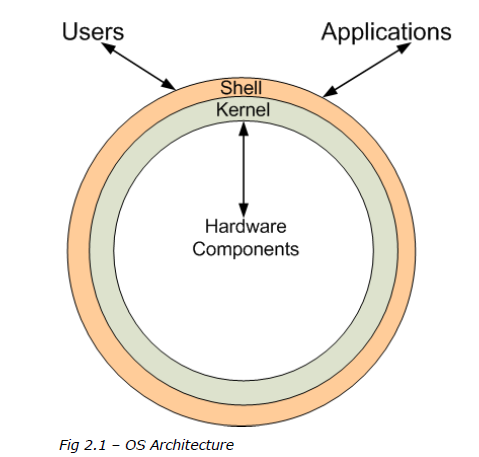Learn Computer Organization & Operating System “What is an Operating System” Lesson 5
Operating System – A Brief Introduction What is an Operating System?
A computer requires both hardware and software to operate. It cannot operate solely on the hardware. However, a computer is a dumb machine. It cannot operate on its own. It requires human interaction (user) for its operation. However, a computer user cannot interact directly with the computer hardware. He/She requires some kind of interface to interact with the computer’s hardware. This interface is known as the operating system (OS).
An operating system is defined as software that acts as an interface between the user and the computer hardware, and which provides a platform on which other software applications can run. The OS is divided into two main components: kernel and shell. The kernel is the core component of the OS that interacts with the computer hardware. The shell is a piece of software that provides an interface for users. It usually refers to an operating system shell which provides access to the services of a kernel.
The following figure shows a typical architecture of an OS illustrating shell and kernel:
An operating system can be a text-based interface or graphical user interface (GUI). In text-based interface the letters, numbers, and symbols are entered on a command line to communicate with the OS. An example of a text-based OS is MS-DOS.
On the other hand a GUI presents graphical representations of commands, such as icons, toolbars and menu bars, to interact with the OS. Some popular examples of GUI-based OS are Windows 95/98/Me/2000/XP/Vista/W7/W8 & W10.