Learn Computer Organization & Operating System “Computer Peripherals, Input and Output Devices ” Lesson 4
Computer Peripherals
Below are some of the devices that are attached externally to the computer, except keyboard and mouse, are called computer peripherals. The various computer peripheral devices are:
Keyboard & Mouse
Keyboard is an Input device used to input the data to the computer.
Mouse is a pointing device used to select a particular option shown on the monitor

Printer
Printer is an output device used to take the print out of files. It could be a document or a photograph. The quality of the printout depends on type of printer we are using.

Scanner
Scanner is used to digitize physical documents / Photographs.

Output devices Monitor (CRT/LCD)
Monitor is an output device displays images and texts generated by computer.

Joystick
It is a gamming devices used while playing animated games in computers

Microphone
Microphone used to record the voice, Dictate to a computer (Converts to text, chat),
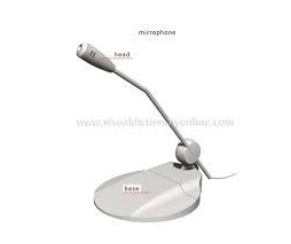
Webcam
Webcam used for lower level video conferencing through internet. In this technique the users can see live each other during the session.























