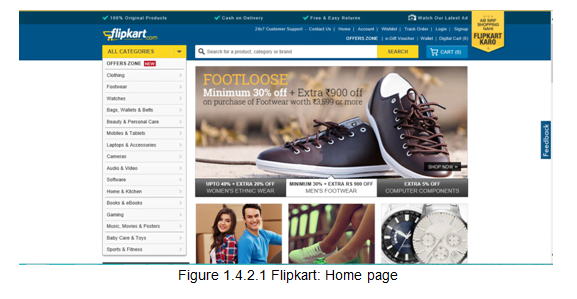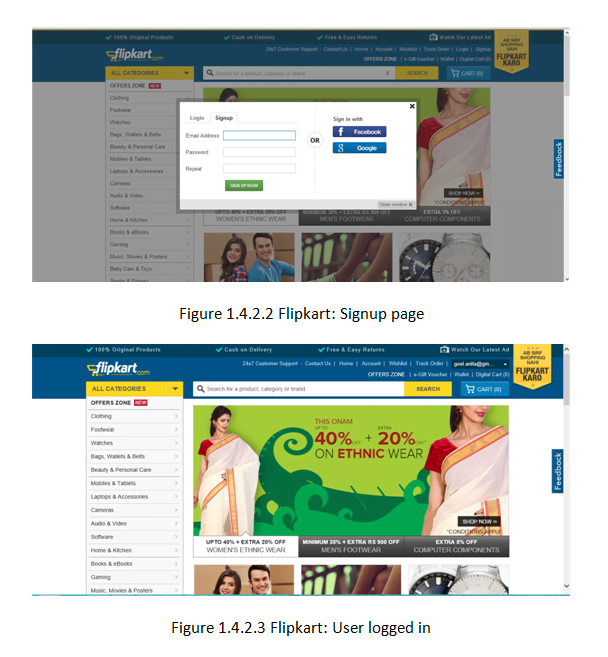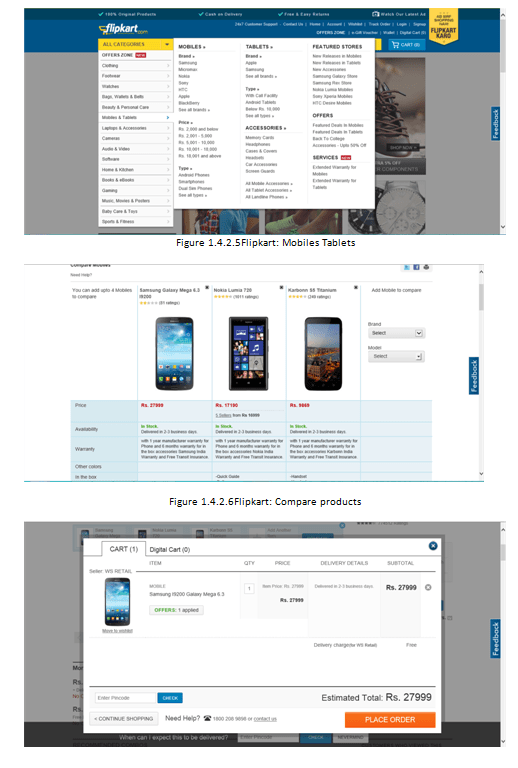Learn Operating Web Based Application ”Online Shopping and Bill payments” for CBSE Class 10 and 12, Lesson 7
Online Shopping and Bill payments
Online shopping is an e-commerce application where the customer can purchase goods over the Internet. There are several websites where the customer can go for online shopping. The customer can purchase all kinds of items, like, books, TV, mobile phones, dresses, shoes, cosmetics, jewelry, greeting cards etc. The customer can view the goods that are displayed along with the details of the goods. The customer can select the goods to be purchased and store it in their online shopping basket. The payment for the goods is to be made using debit or credit card. The goods are then delivered at the address specified by the customer.
Benefits of Online Shopping
The online shopping is useful in many situations. Here, we discuss some of the situations –
- The customer does not have enough time to visit a store and purchase goods.
- The store where you will get what you need is very far off.
- The money spent in travelling to the store, parking the car etc. is much more than online shopping.
- The product you may require is not available at your market.
- You want to send a product to your friend; you can do online shopping and provide the receiver’s address. You save your time and energy for delivery of the product to your friend’s house located in a different city.
- You do not have time during the shopping hours – You can do online shopping from your office, home, a friend’s place, anywhere at any time. No shopping hours.
- You do not like to bargain – online shopping also has bargain offers for the customer delight.
- Some online stores allow customers to rate their services and rate the items. This can be used to know the kind of service an online store is providing you. You can also know about the popularity of the item you are purchasing.
Since online shopping involves use of credit card or debit card for payments, and there is a need to create a user account, the precautions to be taken when doing online shopping is same as taken during online reservation, as discussed in the earlier sections.
How it works
The general outline of the working of an online shopping site is presented here. This may vary for different sites and can be customized for different users. Thesteps for online shopping are as follows –
- Open the shopping site, from where you want to shop online.
- If you just want to see the products and not buy any, you can simply browse the site
- If you wish to buy goods, then you need to create your user account. It requires filling in a registration form with your details along with a user name and password. For a site, the user account needs to be created only once. Next time, you can simply login with your username and password.
- To buy products, login with your user name and password.
- Just like you have a shopping basket when you go to a brick and mortar store (the shop you physically visit), online shopping stores also provide you with a shopping cart or basket. You can select the products that you wish to buy and add them to your shopping cart.
- After having selected your products, you can view what you have selected and the total amount to be paid by you.
- You may delete any product from the shopping cart, or proceed for payment.
- Read the terms and conditions before making the payment.
- Some examples of online shopping stores
- Flipkart for buying products in categories,like, movies, music, games, mobiles, cameras, computers, healthcare and personal products, home appliances and electronics, stationery, perfumes, toys, apparels, shoes books, cosmetics, dresses, mobiles etc.
- in for buying and selling products in categories,like, movies, music, games, mobiles, cameras, computers, healthcare and personal products, home appliances and electronics, stationery, perfumes, toys, apparels, shoes books, cosmetics, dresses, mobiles etc.
- Some other sites are – yebhi.com, mantra.com, ibibo.com, snapdeal.com and infibeam.com
Bill Payments
Online shoppers generally make payments using their debit card or credit card. However, different websites enable the user to make payments via alternative methods like, net banking, e-gift voucher, cash on delivery, wire transfer etc. Always read the terms and conditions while making the payments. Bill payments can also be made for several government services like, electricity bill, water bill, property tax, income tax payments etc.
Case Study: Online shopping using Flipkart
In this section, we shop at flipkart.com, online.The steps to be performed are as follows –
- Check you have a web browser and an Internet connection on your computer.
- Open the browser and type the website address ofFlipkarti.e. https://www.flipkart.com/in the address bar. Press <Enter>.
- A web page opens, as shown in Figure 1.4.2.1
- For doing any kind of transaction, there is a need to open a user account.
- Click on the Signup link. Window opens (Figure 1.4.2.2).
- Provide your email Address which will be used as your login name. Enter a password. Make sure you enter a strong password. Re-enter the password.
- Click Sign Up Now.
- If you have been successfully signed up, a new window opens (Figure 1.4.2.3)
- On clicking on your login name, you can see the folders available to you, like, My account, My orders, My wallet etc. (Figure 1.4.2.4)
- The products in Flipkart are organized in categories like, Clothing, Footwear, Books & e-books, Mobiles and Tablets, Cameras etc.
- If you want to buy a mobile, bring your cursor on the Mobiles & Tablets, a window pops up (Figure 1.4.2.5). You can choose your preference, like model, pricing, type etc.
- You can select the different models of the product and compare them. For this, select the model and click on <Add to Compare>. After you have selected, click on <Compare>. You can now view the comparison of the selected models (Figure 1.4.2.6).
- The catalog can be browsed to purchase the product. Once you have decided on the item to be purchased, click on Buy Now. The product gets included in your shopping cart. (Figure 1.4.2.7).
- You can proceed to select more products before making the payment. After having added the products you want to purchase, review your shopping cart. Then click on <Place order>.
Figure 1.4.2.7 Flipkart: Shopping Cart
- For making payments, Flipkartallows different modes of payment – credit card, debit card, Net Banking, Cash on Delivery or e-gift voucher. Click on the method using which you want to make payment. Enter the details as required in the fields. Click <Pay> to make the payments. The windows will be displayed based on the procedure to be followed for the payment, to complete the transaction.